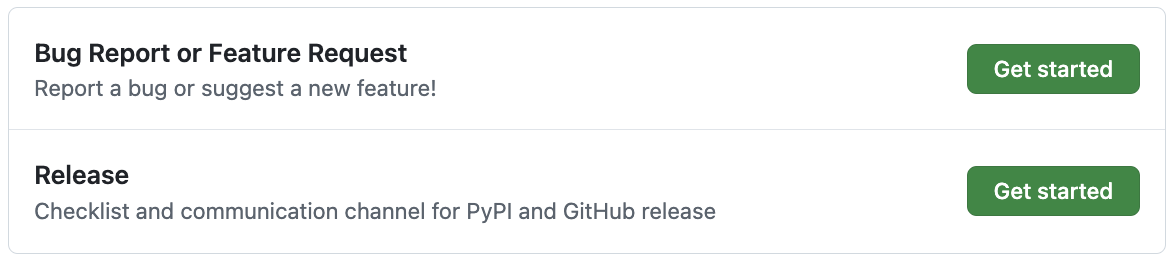How to release Python package
PyPI/GitHub release
Important
Make sure you have your project is standarlized with scikit-package. Otherwise, please start from the Getting started page here.
Instructions for Project Owner for release
Review the checklist prepared by the contributor in the issue.
Ensure
PYPI_TOKENandPAT_TOKENare configured at the org level. See Appendix 1, 2, respectively.Check the
github_admin_usernamesection in.github/workflows/build-wheel-release-upload.ymlis that of the project owner.In your terminal, run
git checkout main && git pull upstream mainto sync with the main branch.Run the following:
# For pre-release, use *.*.*rc* e.g., 1.0.0rc0 # For release, use *.*.* e.g., 1.0.0 git tag <version-number> git push upstream <version-number>
Done! Once the tag is pushed, visit the
Actionstab in the repository to monitor the CI progress.Comment
GitHub/PyPI release done!orGitHub/PyPI pre-release done!in the release GitHub issue.The contributor will make a PR into the conda-forge feedstock. Review and approve the PR.
Wait for the contributor to test the released package. The issue will be closed by the contributor.
Appendix 1. Setup PYPI_TOKEN
Generate a PyPI API token from pypi.org:
Visit https://pypi.org/manage/account/ and log in.
Scroll down to the
API tokenssection and clickAdd API token.Set the
Token nametoPYPI_TOKEN.Choose the appropriate
Scopefor the token.Click
Create tokenand copy the generated token.
Add the generated token to GitHub:
Navigate to the
Settingspage of the org (or repository).Click the
Actionstab underSecrets and variables.Click
New org secret, name itPYPI_TOKEN, and paste the token value.Done!
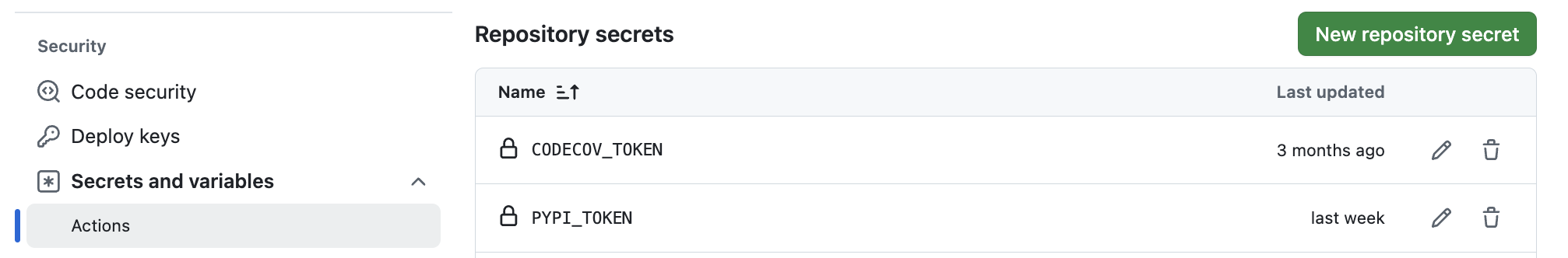
Appendix 2. Setup PAT_TOKEN
The GitHub workflow needs to link with this privilege through a personal access token (PAT) of the project owner.
Click
Generate new tokenand choose the classic option.Under
Note, write, “GitHub CI release”Set the Expiration date of the token.
Under
Select scopes, checkrepoanduser.Scroll down, click
Generate token.Done!
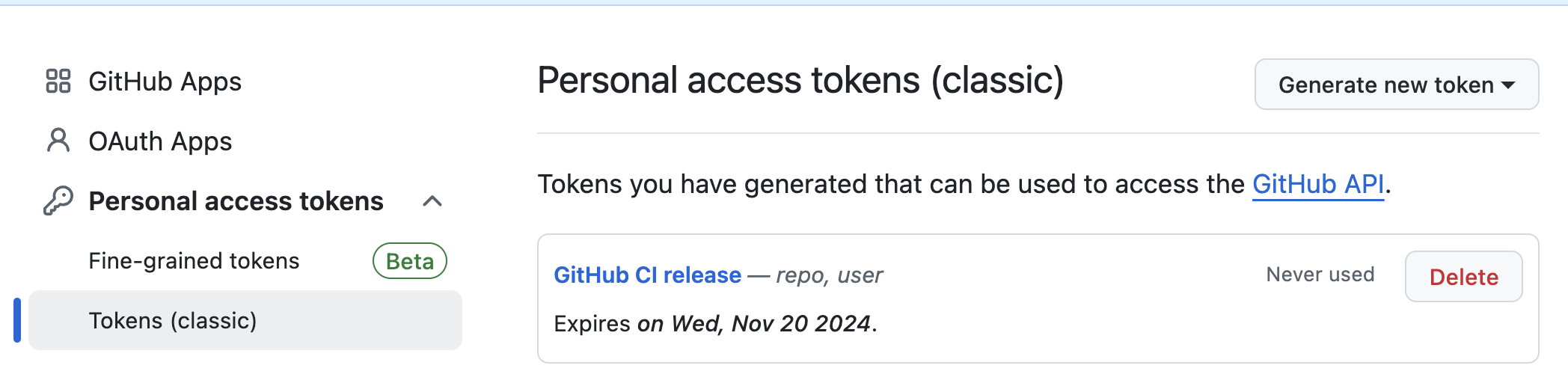
Copy and paste the PAT_TOKEN to your GitHub organization:
Visit
Settingsin the organization.Click the
Actionstab underSecrets and variables.Click
New organization secretand add a new secret and name it asPAT_TOKEN.Done!
Appendix 3. How to host your package documentation online
You have API doc built and tested locally. Now you want to deploy your doc via i.e., https://diffpy.github.io/diffpy.utils using GitHub Pages.
Go to your
Settingspage in your repository and and clickpagesunderCode and automation.Click
Deploy from a branchunderSource. Below, choosegh-pagesbranch and/(root)and clickSave.
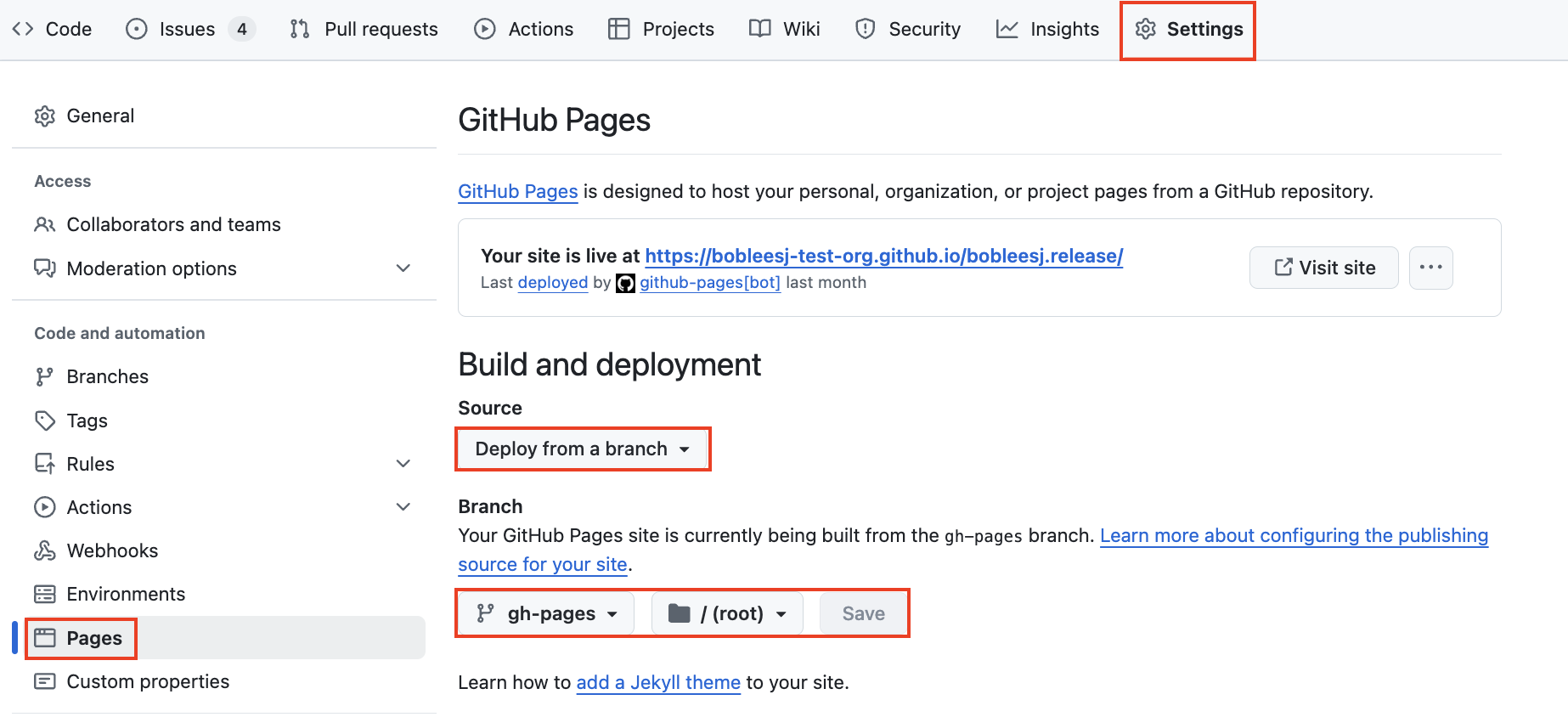
Done! Wait a few minutes and visit your GitHub Pages URL!